As a supplier of electronic products, Micromeritics encourages helping protect and preserve our environment by providing safe ways to dispose of electronic waste in Europe. Customers can be confident that Micromeritics branded end of life products will be managed responsibly.
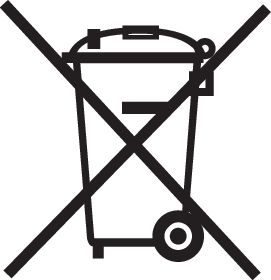
The crossed-out wheeled bin (WEEE) symbol displayed on each of our instruments indicates that disposal of EEE product will not be as unsorted waste but will be sent to separate collection facilities for recovery and recycling. By not combining this product with ordinary household waste, the volume of waste sent to landfills will be reduced thus preserving natural resources.
Voluntary Recycling Services in Europe
Micromeritics has partnered with RENE AG — specialists with end of life electronic products (i.e. e-waste / WEEE). This partnership enables us to offer our customers in all major European markets access to the RENE AG network. This capability to recycle or refurbish, and reuse our products, enables us to divert from landfill and reducing our environmental impact. Our partners use facilities that adhere to the international environmental standard ISO 14001 ensuring returned products are disposed of in an environmentally safe manner.
Upon request, Micromeritics offers a Certificate of Destruction (COD) to help meet your Environmental Management System (EMS) requirements. This certificate indicates that your end of life product has been managed responsibly and in accordance with local legislation.
Micromeritics Takeback Request
To start instrument takeback request, click the link below. We will assess your details and will identify the most suitable recycling route / facility and offer options to assist with collection and transport arrangements.
For more information on producer registration and recycling schemes in your area, please see below. To start the request, CLICK HERE to complete and submit the request form.
France
- Micromeritics Producer Registration no: FR028649
- Recycling Scheme: Ademe
- Products in scope: Large equipment
- Local information: www.syderep.ademe.fr
Netherlands
- Micromeritics Producer Registration no: 8203
- Recycling Scheme: National WEEE Register
- Products in scope: Large equipment
- Local information: www.nationaalweeeregister.nl
Belgium
- Micromeritics Producer Registration no: 281926
- Recycling Scheme: Recupel
- Products in scope: Test and measuring equipment
- Local information:
- Wallonia: www.environment.wallonie.be
- Flanders: www.ovam.be
- Brussels: www.leefmilieu.brussels
Germany
- Micromeritics Producer Registration no: Awaiting final confirmation
- Recycling Scheme: Stiftung ear
- Products in scope: Large equipment
- Local information:
United Kingdom
- Micromeritics Producer Registration no: WEE/AU4834VE
- Recycling Scheme:
National Waste Packaging Database run by the Environmental Agency - Products in scope: Monitoring and Control Instruments
- Local information: www.environment-agency.gov.uk